Webflow vs Wordpress: Which Platform Should You Choose in 2026?
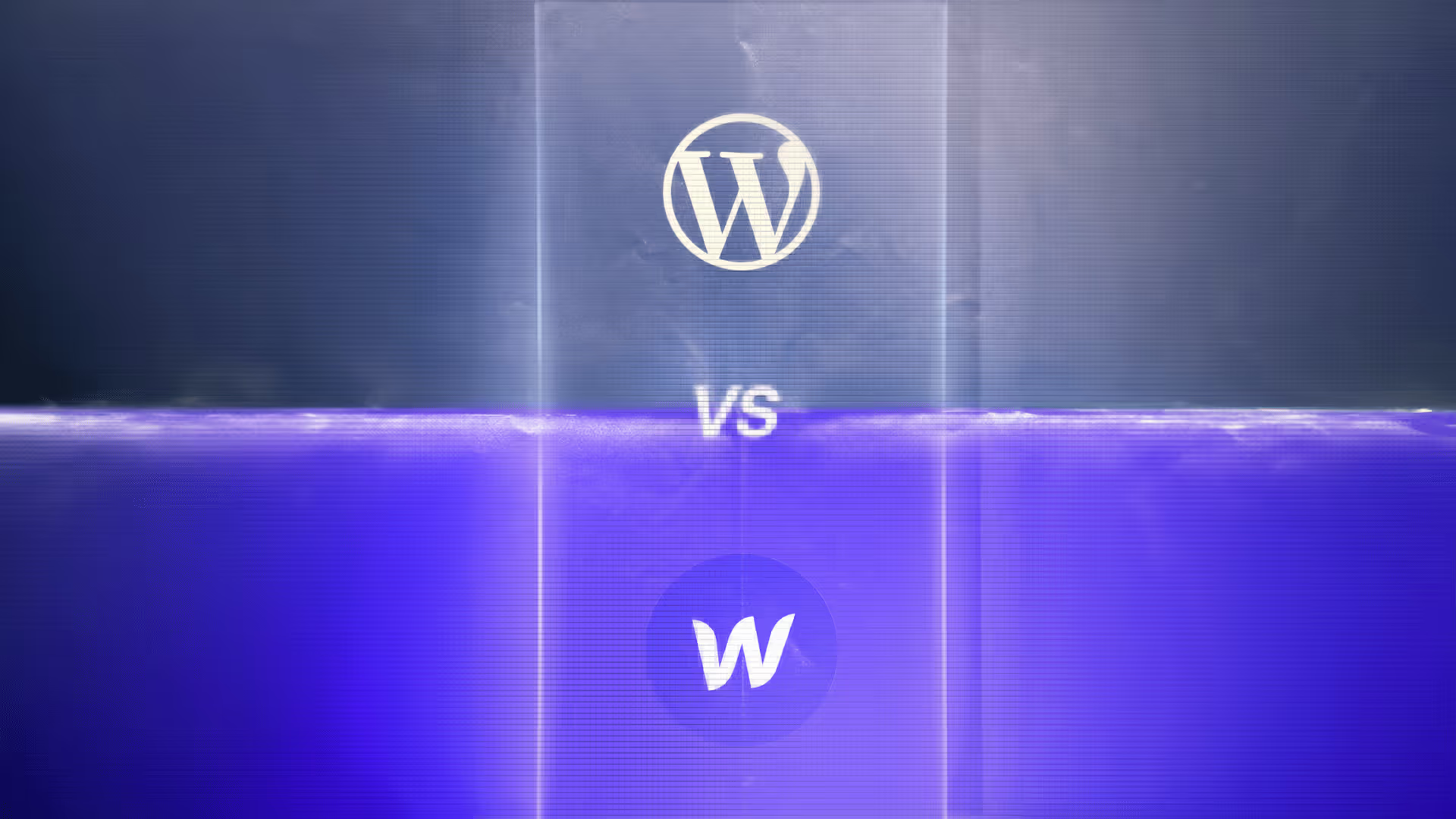
Which is better? Webflow or WordPress? Choosing the right platform depends, foremost, on what you’re looking for and where you’re at in your content, brand and business journey. Is your focus on getting a design-first, code-free experience with strong built-in SEO features and performance? Are you looking for extensive plugin-based functionality, managing large amount of content?
In this article, let’s explore whether Webflow or WordPress gets you the most for your buck and need, without compromising on any long-term goals. We’ve taken it a step further by comparing Webflow and WordPress on their latest updates: from AI capabilities and next-gen CMS to SEO features that align with evolving search behavior online. Let’s dive in.
What Is Webflow?
Webflow, launched in 2013, is one of the most popular website builders for designers, agencies, and developers who want to create visually stunning and high-performing websites without writing code. Its core USP lies in bridging design and code through a powerful visual interface that automatically generates clean HTML, CSS, and JavaScript.
Webflow offers unmatched design flexibility, allowing users to build complex, responsive, and interactive websites while giving developers the option to export or add custom code. All Webflow-powered sites excel in speed, performance, and page speed, with built-in SEO tools that help boost visibility and ranking.

Who Uses Webflow?
Webflow works for multiple use-cases. Designers, agencies, developers, entrepreneurs: all have something to take from Webflow. Designers get to experiment with various high design flexibility, content formats and types due to its powerful visual interface while developers get to delve deeper and partake in high-level customisation to build unique-looking websites. Some of the best companies in the world like The New York Times, Away, Clear, Vice are on Webflow.
**Check out this list of high-performing, high-converting websites, all made on Webflow.**
What Is WordPress?
WordPress, founded in 2003 was launched keeping one thing at its core: being an open-source CMS that lets anyone create and manage websites and blogs without relying on code. Its key differentiator has been collaborative design where you can experiment with its vast gamut of plugins and themes. It also comes with built-in collaboration tools that give you granular control over workflows, setting up communication between team members and more, although sometimes requiring increased technical complexity.
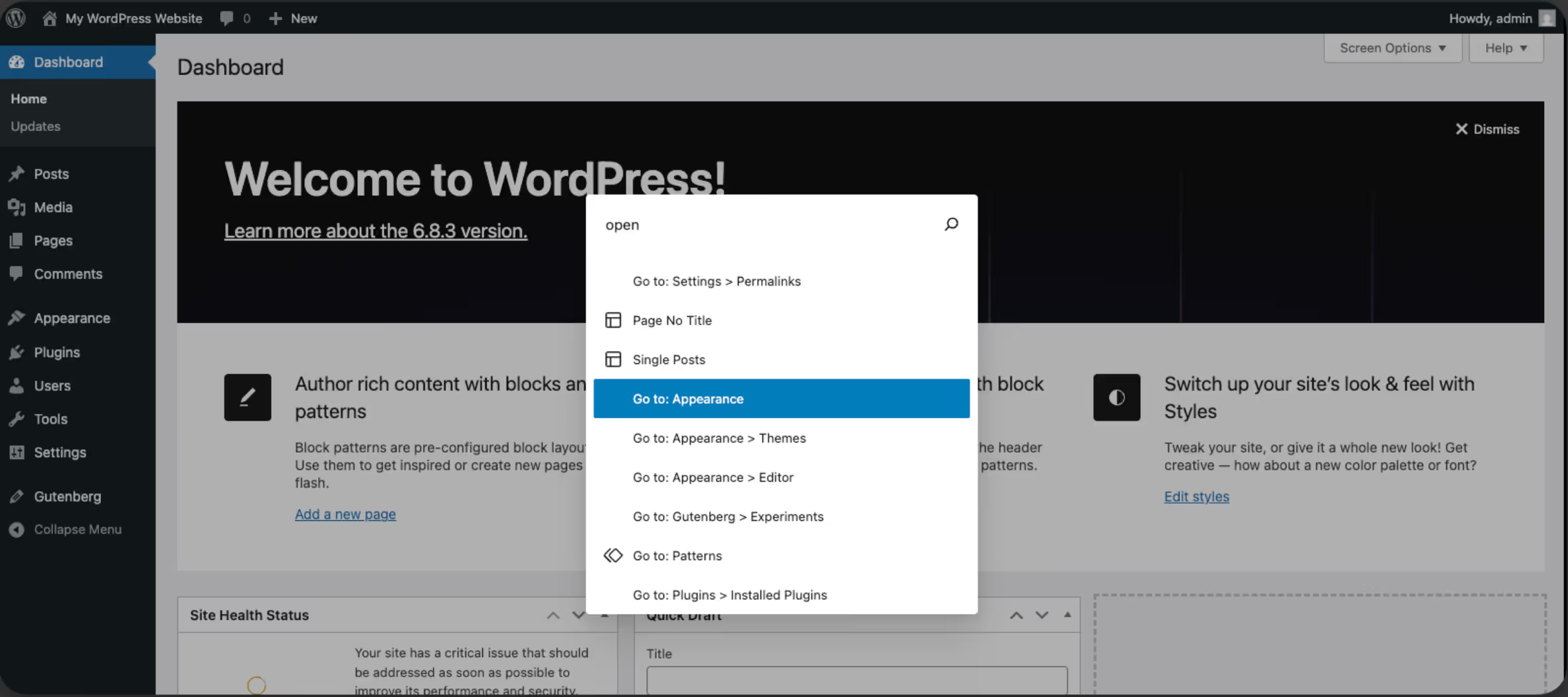
Who Uses WordPress?
With 43% of the world’s websites on WordPress, it doesn’t have a very niche audience and is used by one and all from individuals, bloggers, freelancers to businesses of all sizes, agencies, startups and more. The use cases are as varied as its users: blogging, e-commerce, enterprise domains and more. This versatility is due to its core content management system (CMS) and extensive library of themes and plugins, allowing it to be customized for various purposes without requiring extensive technical expertise for many tasks.
Webflow vs WordPress: An In-Depth Comparison
We’ve made it easy for you to compare the key features offered by WordPress and Webflow side by side. Download this table to explore which platform suits you best for its ease of use, design flexibility, performance and more.
When to Use Webflow vs WordPress
Webflow vs WordPress | Which Is Better Cost & Pricing Wise
Creating and maintaining a website isn’t just about the initial set-up cost, but also what you’ll spend and save in the long run.
Here’s how Webflow and WordPress stack against one other when it comes to pricing.
Which one is more budget-friendly Webflow or Wordpress? Webflow offers an all-inclusive, maintenance-free model with transparent pricing, while WordPress wins on flexibility and lower initial costs, but ongoing upkeep that adds up over time.
Future Outlook: Which Is Better, Webflow or WordPress, in the Long Run?
The CMS world is shifting fast, heavily driven by AI content tools, headless builds, and lightning-fast, mobile-first experiences.
AI Features & Automation
Webflow is testing built-in AI for copy, layouts, and automation. WordPress moves faster through plugins like Jetpack AI and RankMath AI. Both are leaning toward smarter, self-optimizing sites.
Collaboration & Workflow
Webflow is introducing real-time co-editing and smoother client handoffs. WordPress relies on plugins for advanced workflows but is improving with Gutenberg updates. Both aim to simplify teamwork for marketers and designers.
Integrations & Future Growth
Webflow is expanding native CRM and automation integrations. WordPress remains unmatched in flexibility and open-source adaptability. The future may see more cross-platform compatibility between the two.
Webflow vs WordPress: Which Should You Choose?
If you want speed, visual freedom, and low maintenance headaches: go for Webflow.
If you value scalability, control, and open flexibility, WordPress might work for you, although with constant developer expertise.
Website builders differ widely, which is why a Webflow vs Wix comparison is often paired with other platform evaluations.
FAQs
1. Is Webflow better for SEO than WordPress?
Webflow is normally better adept at managing SEO due to its native, built-in tools and clean code which promises faster site performance and less maintenance issues than WordPress. In the end, both platforms rely on good quality content, the main core of good SEO.
2. Should I switch from WordPress to Webflow?
If your priority is good design with negligible maintenance headaches, built-in hosting, you should definitely switch from WordPress to Webflow. People also switch to Webflow for faster speed performance, better SEO tools and deeper customisation options without the problems of websites crashes and slowness.
However, the switch depends on your business needs, technical expertise and budget.
3. Do big companies use Webflow?
Yes, a lot of big companies like The New York Times, Away, Lattice, Michael Kors, and more use Webflow for its powerful ability to build custom, high-performing websites.
4. Can Webflow replace WordPress?
Webflow cannot fully replace WordPress, but it can be a strong alternative for many users, especially those who prioritize visual design and a streamlined, all-in-one experience. Webflow excels for designers seeking a visual development platform with built-in hosting and security, The best choice depends on your specific needs, budget, and technical expertise.
5. Which platform is better for e-commerce stores?
Webflow is great for small to mid-sized stores needing simplicity and speed. WordPress (with WooCommerce) is better for large, complex stores that need deep customization and scalability.
6. Can I migrate my WordPress site to Webflow easily?
Migration isn’t a one click solution. While you can import basic content like text and images, layouts and plugins need to be rebuilt manually. It’s best handled by someone familiar with both platforms.
7. Do I need coding skills for Webflow?
No, you don’t need cosing skills for Webflow. Although, it’s a bonus is you do as you get to add custom code, and customise your website even more if you can code.
8. Is Webflow SEO-friendly?
Absolutely. It includes built-in SEO tools for meta tags, alt text, 301 redirects, and automatic sitemap generation; all without relying on external plugins.
9. Which is more cost-effective for small businesses?
WordPress is generally cheaper upfront, especially if you self-host. But costs can rise with plugin purchases, security, and maintenance. Webflow’s higher base price includes hosting, updates, and security and fewer hidden costs in the long run.
.avif)
.png)
.png)

.png)
.png)
.svg)


.avif)

.svg)

